Swipe
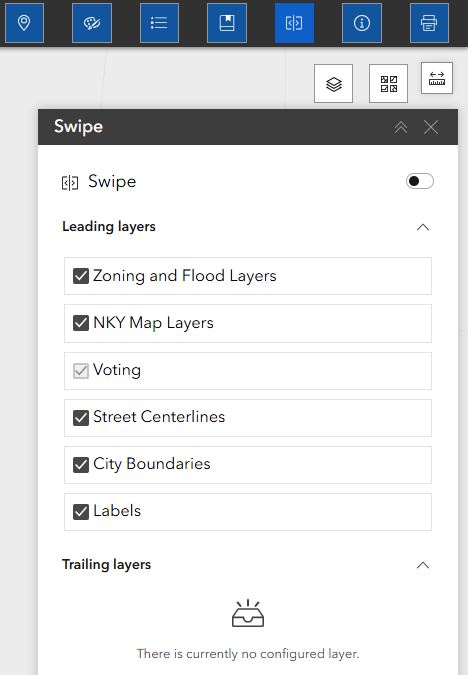
On the upper right side of the LINK-GIS map viewer, next to the Information widget is the Swipe widget. The Swipe widget allows users to turn on dynamic layers and swipe them on and off across the map viewer.
Click on the Swipe widget icon to turn it on. Choose the dynamic layer group to swipe from the list of dynamic layers in the drop-down menu. Then click and drag the Swipe tool across the map viewer to show or hide the dynamic layers chosen on top of the underlying basemap.
*Note the dynamic layer must be turned on under the More Layers widget option for it to be selectable in the Swipe widget drop down menu. By default, the Zoning and Flood Layers are the chosen layers for the Swipe tool.
The Swipe tool only works for dynamic layers. If you want to compare basemaps, use the Enhanced Basemap widget to compare two different basemap layers.

