Flood Information
The flood information is from the Federal Emergency Management Agency FEMA and can be found as part of My Property Widget in the LINK-GIS map viewer.
1. Choose the first Icon in the top right with the House symbol, this will open a dialog box with a list of available layers.
2. From the menu, you can select by point, line or area.
3. Check mark the “Zoning and flood layers” option from the list available.
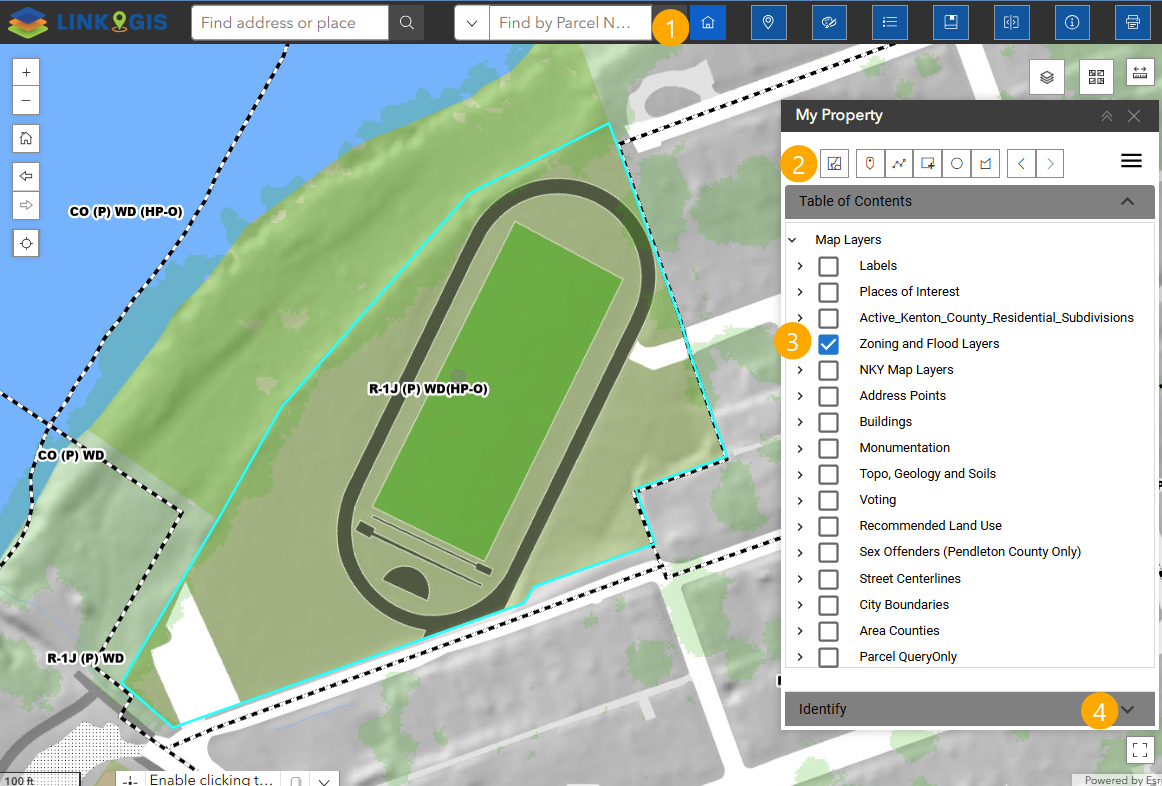
4. Once parcels are selected, the dialog box will get updated with the flood information and any other additional information you selected from the table of contents. By Default, the widget Identifies Community, Service, School and Political Information for the parcels selected. If you scroll down in the dialog box, at the end you will be able to find the FEMA Floodplain Information for the selected parcels.
5. You can adjust the height of the dialog box in the Identify section by moving the gray bar up and down.
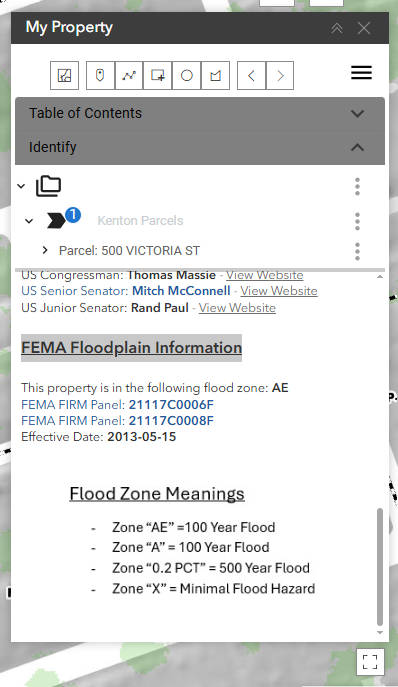
5. Close the widget by clicking on the “x” in the upper right-hand corner of the widget or clicking its icon in the toolbar.

