Opening the Viewer
When the LINK-GIS map viewer is first loaded, a disclaimer screen will appear in the center of the screen. You must click OK on this disclaimer to interact further with the website.
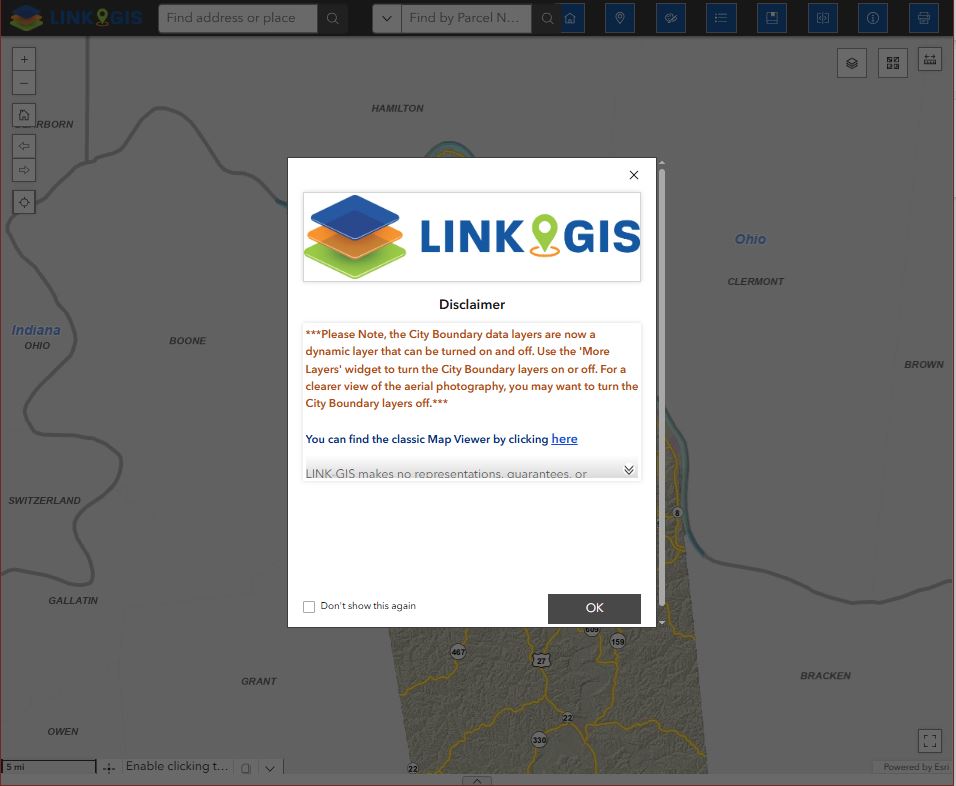
This disclaimer will appear whether you load the viewer from a link, type the URL into the browser’s address bar, or use the search from the linkgis.org homepage.
To read the entire disclaimer hover over the text with your mouse and scroll down with the mouse wheel.
If you wish for the disclaimer to no longer appear when opening the map viewer in the future, check the box next to the text that says, “Do not show this splash screen again.”
Once you click OK the disclaimer will disappear and tools will become active.

