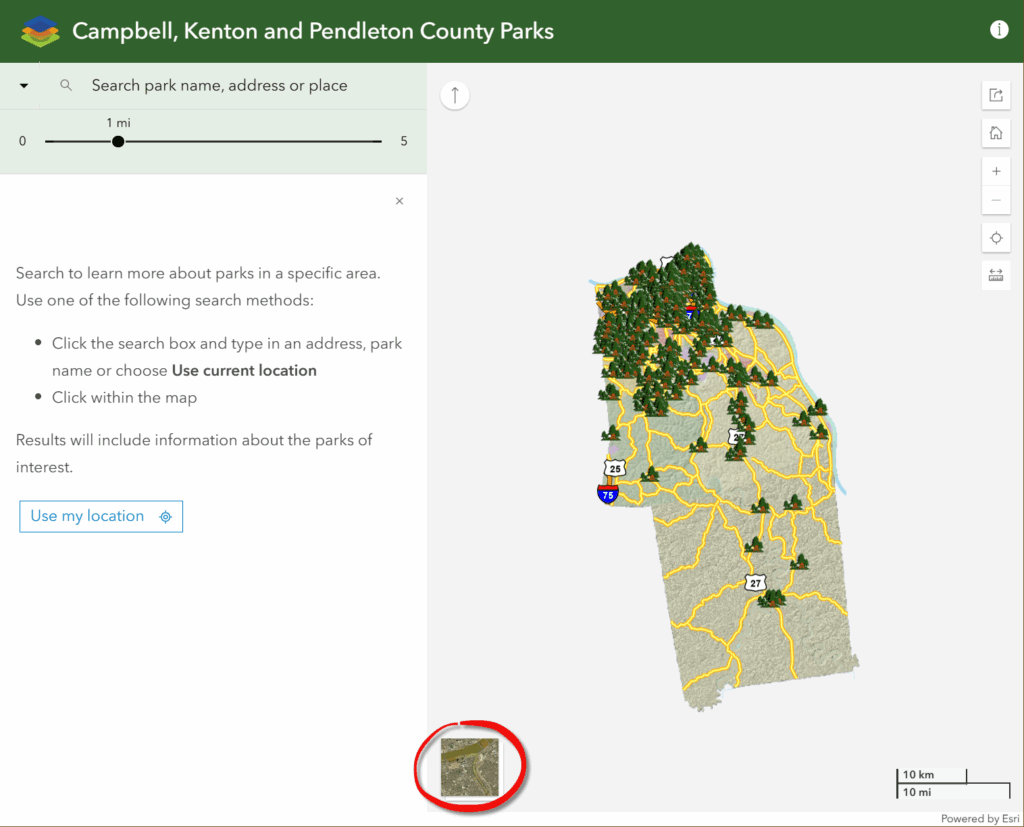Basemap Widget
You can switch back and forth between the street view basemap and aerial photography. The basemap widget is located at the bottom left of the Park Finder map. The icon looks like two small square maps overlapping.
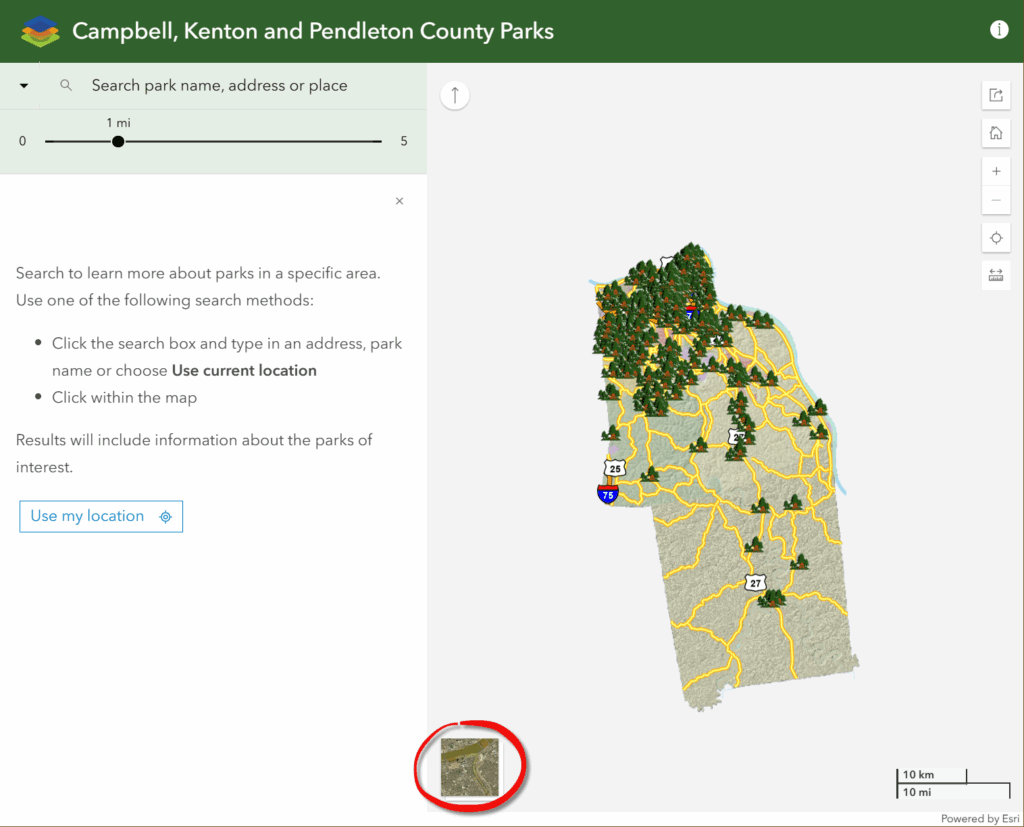
You can switch back and forth between the street view basemap and aerial photography. The basemap widget is located at the bottom left of the Park Finder map. The icon looks like two small square maps overlapping.